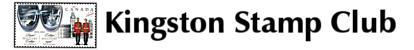20-10-2025, 06:47 PM
Anyone may read this Forum, but only current members of the Kingston Stamp Club may create new posts or reply to posts.
Registration
Registration
- Applying for registration: Use the green "Register" button top left of your screen. Fill in the "Account Details" form.
- Username: Choose a Username (like a Nickname) by which you will be known on the Forum - this preserves your anonymity to the public. Do not use your full name. You will log in with this Username in the future. It is case-sensitive (i.e. CaPitiLiZatION matters!) It is best to avoid spaces and other non-alphanumeric characters (i.e. stick to letters and numbers)
- Enter a Password (twice). Write it down!
- Enter your email address (twice).
- Enter your real name. Required! Without it, your registration will be rejected because the administrator will not be able to find you on the club membership list and only current members may be Registered and have full access to the board.
- Choose your "Account Preferences" (right hand side of the screen if you are on a computer - below if you are on a phone). These deal with communications you will allow. Default choices are already made for you. We recommend you leave them as-is unless you have thought about it. You can always change them later in your Profile.
- Press the "Submit Registration" button and your application for registration will be sent to the Webmaster for confirmation.
- The Webmaster will confirm your current KSC Membership status and authorize your registration. If he finds you on the Membership List, you will get an email confirming your registration. Might take a few minutes, or a few hours, depending on whether you sent it in at 3:00am or not.